Instructor Renewal – Uploads
|
Please be patient as files can take a few minutes to upload. IMPORTANT You will be uploading a video and a document packet. Please be sure that each of the file names include your FIRST NAME and your LAST NAME:
BEFORE CREATING YOUR VIDEO:
|
|
|
EASY STEP BY STEP INSTRUCTIONS FOR COMPRESSING A VIDEO FILE
Go to https://www.freeconvert.com/video-compressor
1 – Choose your file
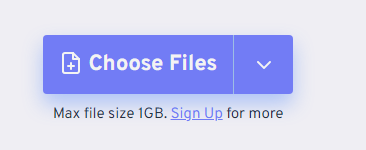
2 – Once you select your file you need to click on the settings gear
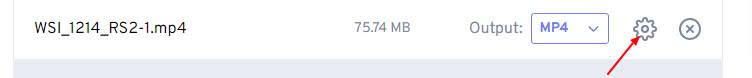
3 – Change the Compression Method to “target a file size (MB)”

4 – Make the Target Size 45 and then click on APPLY SETTINGS
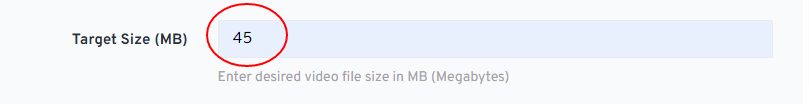
5 – You are now ready to click on COMPRESS NOW!
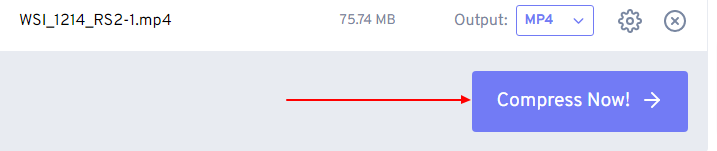
6 – It may take a minute or two for the file compression to be completed and then you can click on DOWNLOAD
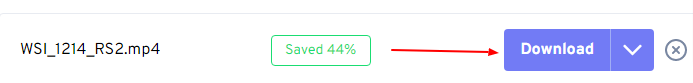
Now you can scroll back up this page and complete the form to submit your video.

